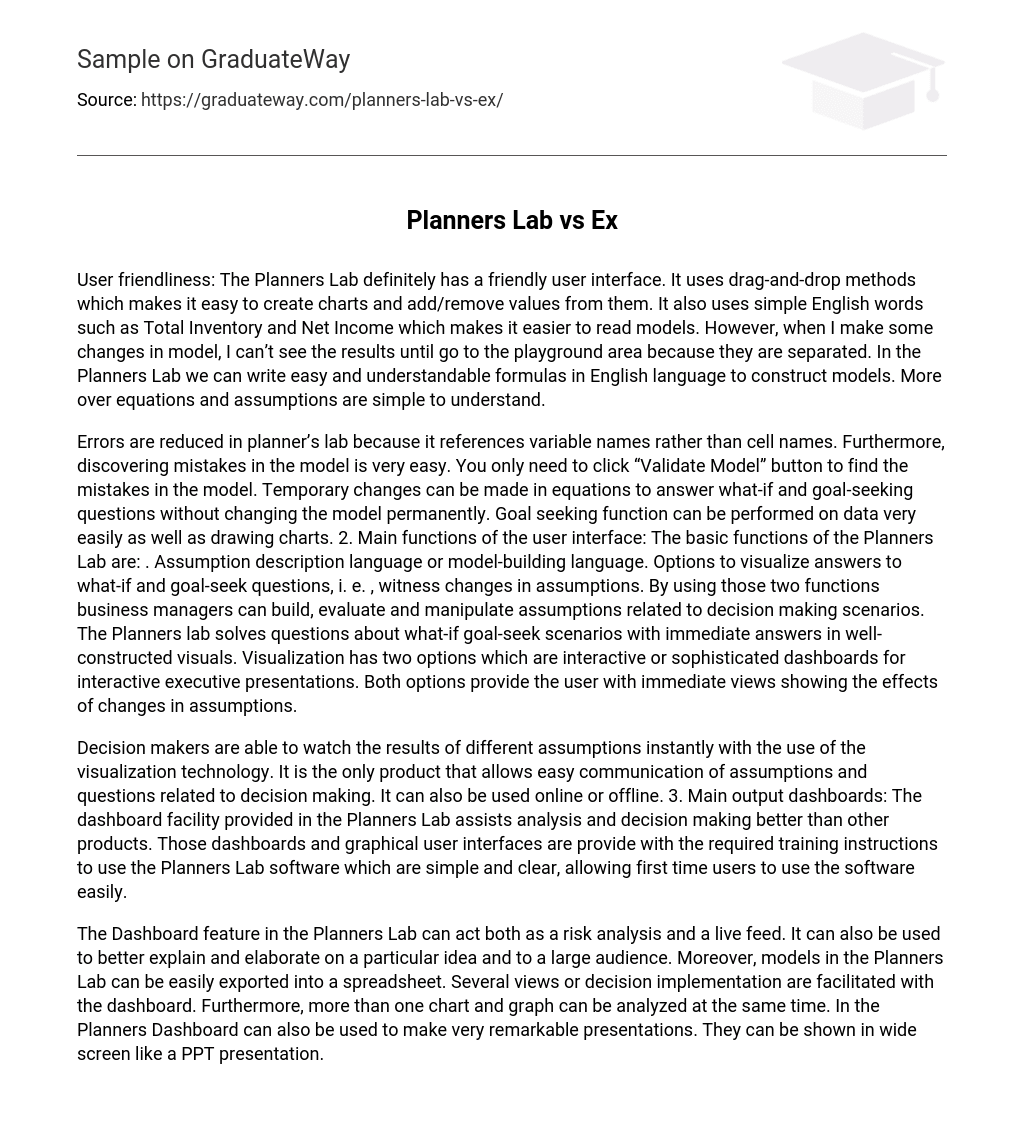User friendliness: The Planners Lab definitely has a friendly user interface. It uses drag-and-drop methods which makes it easy to create charts and add/remove values from them. It also uses simple English words such as Total Inventory and Net Income which makes it easier to read models. However, when I make some changes in model, I can’t see the results until go to the playground area because they are separated. In the Planners Lab we can write easy and understandable formulas in English language to construct models. More over equations and assumptions are simple to understand.
Errors are reduced in planner’s lab because it references variable names rather than cell names. Furthermore, discovering mistakes in the model is very easy. You only need to click “Validate Model” button to find the mistakes in the model. Temporary changes can be made in equations to answer what-if and goal-seeking questions without changing the model permanently. Goal seeking function can be performed on data very easily as well as drawing charts. 2. Main functions of the user interface: The basic functions of the Planners Lab are: . Assumption description language or model-building language. Options to visualize answers to what-if and goal-seek questions, i. e. , witness changes in assumptions. By using those two functions business managers can build, evaluate and manipulate assumptions related to decision making scenarios. The Planners lab solves questions about what-if goal-seek scenarios with immediate answers in well-constructed visuals. Visualization has two options which are interactive or sophisticated dashboards for interactive executive presentations. Both options provide the user with immediate views showing the effects of changes in assumptions.
Decision makers are able to watch the results of different assumptions instantly with the use of the visualization technology. It is the only product that allows easy communication of assumptions and questions related to decision making. It can also be used online or offline. 3. Main output dashboards: The dashboard facility provided in the Planners Lab assists analysis and decision making better than other products. Those dashboards and graphical user interfaces are provide with the required training instructions to use the Planners Lab software which are simple and clear, allowing first time users to use the software easily.
The Dashboard feature in the Planners Lab can act both as a risk analysis and a live feed. It can also be used to better explain and elaborate on a particular idea and to a large audience. Moreover, models in the Planners Lab can be easily exported into a spreadsheet. Several views or decision implementation are facilitated with the dashboard. Furthermore, more than one chart and graph can be analyzed at the same time. In the Planners Dashboard can also be used to make very remarkable presentations. They can be shown in wide screen like a PPT presentation.
It is easy for other people to see your model and understand it. 4. Suitable users: The Planners Lab has its primary focus on i financial planners which is critical success factor for every organization. However, they aren’t the only suitable users. . Evaluation of Microsoft Excel: 1. Overall user friendless of the excel : Excel is a widely recognized, user friendly data entry program which works effortlessly with compatible reporting software to allow you to create useful Excel reports without significant hassle.
Supplemental programs which offer helpful ‘add-ons’ to Excel allow for increased flexibility, convenience, and greater insurance of accuracy of data, and easier formatting. Excel reports are a simple, standardized way of organizing information. As many readers are likely to have previously discovered, Excel supports an amalgam of formulas and algorithms which are exceedingly useful and convenient. Many supplemental reporting programs are fully compatible with Excel, and can help reduce the amount of time spent designing Excel reports, which boosts overall productivity and gain. . The main function of the user interface: The most prominent feature of these types of programs is the automatic tagging feature, or Auto-Tag. Following installation, Auto-Tag is presented in the menu of Excel in a manner similar to a Mozilla Firefox add-on. From there, the user is able to automate data-source mapping, database connection, and automatically edit tags. These automatic features allow for a greater accuracy of formulas and correct formatting. Excel reports, already familiar and simple for many, become even easier and more convenient with these additional features. . Main output dashboards: Dashboard reports allow managers to step back from the details and see the key trends and relationships that drive their companies. Excel is an excellent tool for creating these reports 4. Suitable users: Almost anyone can use Excel. It is mainly used for doing calculations, so if anyone needs to do any kind of calculation Excel can be used to do it. Excel is so widely-recognized in the business community that several networks exist for the purpose of educating others on its uses. . Advantages and disadvantages of Planners lab vs. Excel: